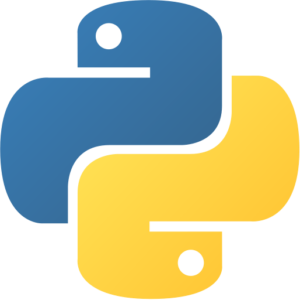Python VM by Anarion Technologies
Python is a powerful, high-level, interpreted programming language that is widely regarded for its simplicity, readability, and flexibility. Developed by Guido van Rossum and first released in 1991, Python has grown to become one of the most popular programming languages worldwide. It is open-source and designed with an emphasis on reducing the complexity of programming, which makes it accessible to beginners and experienced developers alike. Its clean and easy-to-read syntax allows developers to write fewer lines of code while maintaining clarity, which promotes productivity and ease of maintenance.
Python supports multiple programming paradigms, including procedural, object-oriented, and functional programming, giving developers the flexibility to choose the approach best suited to their project. The language’s core philosophy is encapsulated in “The Zen of Python,” which emphasizes readability, simplicity, and explicitness over cleverness. This has made Python a favorite choice in many industries and applications.
One of Python’s greatest strengths is its vast ecosystem of libraries and frameworks, which cover almost every domain of software development. Libraries such as NumPy, Pandas, and SciPy make it a top choice for data science and scientific computing, while frameworks like Django and Flask are widely used for web development. In the fields of artificial intelligence and machine learning, Python boasts powerful tools such as TensorFlow, PyTorch, and Scikit-learn.
Python’s adaptability and cross-platform support also make it a popular choice for automation and scripting tasks, as well as for developing desktop applications, network servers, and even games. Additionally, Python integrates easily with other languages like C, C++, and Java, allowing for seamless interaction between different technologies.
Python is its active and supportive community, which continually contributes to the growth of the language. This results in extensive documentation, a large number of tutorials, and an abundance of third-party modules, which are available through the Python Package Index (PyPI). The community’s engagement ensures that Python remains up-to-date with modern programming practices and the evolving needs of developers.
Python is also recognized for its ability to handle a wide range of tasks, from simple scripting to complex, high-performance applications. It is used in fields such as web development, data analysis, machine learning, automation, cybersecurity, and even robotics.
To subscribe to this product from Azure Marketplace and initiate an instance using the Azure compute service, follow these steps:
1. Navigate to Azure Marketplace and subscribe to the desired product.
2. Search for “virtual machines” and select “Virtual machines” under Services.
3. Click on “Add” in the Virtual machines page, which will lead you to the Create a virtual machine page.
4. In the Basics tab:
- Ensure the correct subscription is chosen under Project details.
- Opt for creating a new resource group by selecting “Create new resource group” and name it as “myResourceGroup.”
5. Under Instance details:
- Enter “myVM” as the Virtual machine name.
- Choose “East US” as the Region.
- Select “Ubuntu 18.04 LTS” as the Image.
- Leave other settings as default.
6. For Administrator account:
- Pick “SSH public key.”
- Provide your user name and paste your public key, ensuring no leading or trailing white spaces.
7. Under Inbound port rules > Public inbound ports:
- Choose “Allow selected ports.”
- Select “SSH (22)” and “HTTP (80)” from the drop-down.
8. Keep the remaining settings at their defaults and click on “Review + create” at the bottom of the page.
9. The “Create a virtual machine” page will display the details of the VM you’re about to create. Once ready, click on “Create.”
10. The deployment process will take a few minutes. Once it’s finished, proceed to the next section.
To connect to the virtual machine:
1. Access the overview page of your VM and click on “Connect.”
2. On the “Connect to virtual machine” page:
- Keep the default options for connecting via IP address over port 22.
- A connection command for logging in will be displayed. Click the button to copy the command. Here’s an example of what the SSH connection command looks like:
“`
ssh azureuser@10.111.12.123
“`
3. Using the same bash shell that you used to generate your SSH key pair, you can either reopen the Cloud Shell by selecting >_ again
or going to https://shell.azure.com/bash.
4. Paste the SSH connection command into the shell to initiate an SSH session.
Usage/Deployment Instructions
Anarion Technologies – Python
Note: Search product on Azure marketplace and click on “Get it now”
Click on Continue
Click on Create
Creating a Virtual Machine, enter or select appropriate values for zone, machine type, resource group and so on as per your choice.
After Process of Create Virtual Machine. You have got an Option Go to Resource Group
Click Go to Resource Group
Copy the Public IP Address
SSH into Terminal and Run these Commands:
$ sudo su
$ sudo apt update
$ cd ../..
Verify Version:
$ python3.12 –version
For Python Shell
$ python3.12
Create the Python script manually: Instead of using echo inside Python, create the file with a text editor like nano or vim. For example, with nano:
$ nano test.py
Write the Python code: In the editor, write the following code:
print(“Testing Python 3.12″)
Save and exit:
In nano, press CTRL + O to save the file, then CTRL + X to exit.
Run the script: Now, run the script using the Python 3.12 interpreter:
$ Python3.12 test.py
Create the Python script: Use a text editor like nano to create a new Python file:
$ nano sum_even_numbers.py
Write the Python code: In the editor, write the following code:
# Program to calculate the sum of even numbers from 1 to 100
even_sum = sum(number for number in range(1, 101) if number % 2 == 0)
print(f”The sum of even numbers from 1 to 100 is: {even_sum}”)
Thankyou!!!
24X7 support provided for all the customers.
We are happy to help you.
Contact Number: +1 (415) 800-4585
Support E-mail: support@anariontech.com