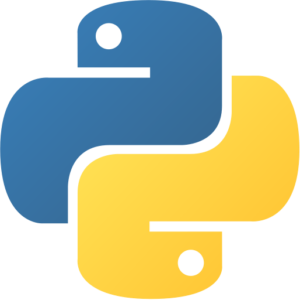OAuthlib VM by Anarion Technologies
OAuthlib is a comprehensive Python library designed to handle the implementation of both OAuth 1.0 and OAuth 2.0 authorization protocols, which are widely used for securing communication between applications. By abstracting the intricacies of OAuth, OAuthlib enables developers to focus on integrating secure authentication and authorization into their systems without having to manage the complex flow of tokens, requests, and responses manually.
OAuthlib is particularly useful when building applications that need to interact with APIs requiring secure access, such as those from Google, Facebook, or GitHub. The library supports various OAuth use cases, including client credentials, authorization code, and implicit grant flows, providing flexibility for different types of applications like web, mobile, and desktop apps. It is also compatible with various frameworks such as Django and Flask, making it easier to incorporate into existing Python projects. Additionally, OAuthlib helps ensure that developers follow best security practices, reducing the risk of vulnerabilities in the authorization process.
OAuthlib plays a crucial role in modern web and mobile application development by providing a secure and standardized way to handle user authentication and authorization. It simplifies the process of implementing OAuth, a protocol used to grant third-party applications limited access to user accounts on an HTTP service, like Google, GitHub, or Twitter, without exposing the user’s credentials. OAuthlib’s support for OAuth 1.0 and OAuth 2.0 enables applications to adopt secure access control measures, whether they are acting as the client, the resource owner, or the authorization server. With OAuthlib, developers can manage the flow of access tokens, refresh tokens, and authorization requests seamlessly, ensuring smooth integration with various OAuth-compatible services.
In addition to its flexibility, OAuthlib is designed to promote security best practices. It helps developers avoid common pitfalls such as token leakage, replay attacks, or improper token storage. By abstracting the OAuth process, OAuthlib ensures that developers can implement secure authentication without requiring a deep understanding of the underlying protocol complexities. Whether building single-page applications, server-side apps, or native mobile apps, OAuthlib provides extensive support for securing interactions with external APIs while maintaining user privacy and data integrity. Its compatibility with popular Python frameworks like Flask and Django also allows for easy integration into a variety of web services, making it a go-to solution for projects requiring robust and scalable authorization mechanisms.
To subscribe to this product from Azure Marketplace and initiate an instance using the Azure compute service, follow these steps:
1. Navigate to Azure Marketplace and subscribe to the desired product.
2. Search for “virtual machines” and select “Virtual machines” under Services.
3. Click on “Add” in the Virtual machines page, which will lead you to the Create a virtual machine page.
4. In the Basics tab:
- Ensure the correct subscription is chosen under Project details.
- Opt for creating a new resource group by selecting “Create new resource group” and name it as “myResourceGroup.”
5. Under Instance details:
- Enter “myVM” as the Virtual machine name.
- Choose “East US” as the Region.
- Select “Ubuntu 18.04 LTS” as the Image.
- Leave other settings as default.
6. For Administrator account:
- Pick “SSH public key.”
- Provide your user name and paste your public key, ensuring no leading or trailing white spaces.
7. Under Inbound port rules > Public inbound ports:
- Choose “Allow selected ports.”
- Select “SSH (22)” and “HTTP (80)” from the drop-down.
8. Keep the remaining settings at their defaults and click on “Review + create” at the bottom of the page.
9. The “Create a virtual machine” page will display the details of the VM you’re about to create. Once ready, click on “Create.”
10. The deployment process will take a few minutes. Once it’s finished, proceed to the next section.
To connect to the virtual machine:
1. Access the overview page of your VM and click on “Connect.”
2. On the “Connect to virtual machine” page:
- Keep the default options for connecting via IP address over port 22.
- A connection command for logging in will be displayed. Click the button to copy the command. Here’s an example of what the SSH connection command looks like:
“`
ssh [email protected]
“`
3. Using the same bash shell that you used to generate your SSH key pair, you can either reopen the Cloud Shell by selecting >_ again
or going to https://shell.azure.com/bash.
4. Paste the SSH connection command into the shell to initiate an SSH session.
Usage/Deployment Instructions
Anarion Technologies – OAuthlib
Note: Search product on Azure marketplace and click on “Get it now”
Click on Continue
Click on Create
Creating a Virtual Machine, enter or select appropriate values for zone, machine type, resource group and so on as per your choice.
After Process of Create Virtual Machine. You have got an Option Go to Resource Group
Click Go to Resource Group
Copy the Public IP Address
SSH into Terminal and Run these following Commands:
$ sudo su
$ sudo apt update
$ pip3 install requests_oauthlib
You can verify the installation and version:
$ pip3 show oauthlib
Create a test Python script: Save the following code into a file, e.g., test_oauthlib.py.
Run the script:
$ python3 test_oauthlib.py
Since this is a minimal example, you’ll need valid client_id,
client_secret, and token_url if you want to perform an actual request. If the
library is working correctly, you should either get a successful message or an
error related to the OAuth provider (if the credentials are incorrect).
ThankYou!!!