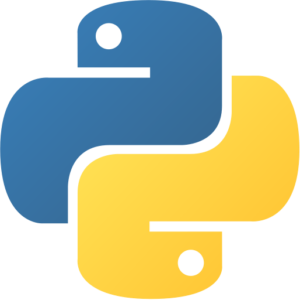Numpy, Pandas & Hugging Face Transformers VM by Anarion Technologies
NumPy (Numerical Python) is a fundamental library for scientific computing in Python. It supports large, multi-dimensional arrays and matrices, along with a comprehensive collection of high-level mathematical functions to operate on these arrays. NumPy is particularly known for its performance, as it leverages optimized C and Fortran code for numerical computations. It serves as the foundation for many other data science and machine learning libraries, providing essential tools for numerical integration, linear algebra, random number generation, and Fourier transforms.
Pandas is a highly versatile Python library used for data manipulation and analysis, built on top of NumPy. It introduces two key data structures: the Series (one-dimensional) and the DataFrame (two-dimensional), which allow users to store and manipulate large datasets efficiently. Pandas is designed for working with both structured and unstructured data, and it simplifies tasks like filtering, grouping, merging, and reshaping data. With powerful functions for handling time series, missing data, and categorical data, Pandas is an indispensable tool for tasks ranging from data cleaning and preparation to data exploration and visualization, making it widely used in both academic research and industry.
Hugging Face Transformers is an open-source library that provides easy access to pre-trained transformer models, which are essential for a wide range of natural language processing (NLP) tasks. These tasks include language generation, text classification, sentiment analysis, translation, question answering, and more. Hugging Face has become the go-to resource for transformer-based models like BERT, GPT, and T5, which are built on deep learning architectures. The library enables users to fine-tune models on specific tasks or use them out-of-the-box, significantly reducing the time and resources needed for implementing state-of-the-art NLP solutions. Its user-friendly API and integration with PyTorch and TensorFlow have made it popular in both research and industry settings.
To subscribe to this product from Azure Marketplace and initiate an instance using the Azure compute service, follow these steps:
1. Navigate to Azure Marketplace and subscribe to the desired product.
2. Search for “virtual machines” and select “Virtual machines” under Services.
3. Click on “Add” in the Virtual machines page, which will lead you to the Create a virtual machine page.
4. In the Basics tab:
- Ensure the correct subscription is chosen under Project details.
- Opt for creating a new resource group by selecting “Create new resource group” and name it as “myResourceGroup.”
5. Under Instance details:
- Enter “myVM” as the Virtual machine name.
- Choose “East US” as the Region.
- Select “Ubuntu 18.04 LTS” as the Image.
- Leave other settings as default.
6. For Administrator account:
- Pick “SSH public key.”
- Provide your user name and paste your public key, ensuring no leading or trailing white spaces.
7. Under Inbound port rules > Public inbound ports:
- Choose “Allow selected ports.”
- Select “SSH (22)” and “HTTP (80)” from the drop-down.
8. Keep the remaining settings at their defaults and click on “Review + create” at the bottom of the page.
9. The “Create a virtual machine” page will display the details of the VM you’re about to create. Once ready, click on “Create.”
10. The deployment process will take a few minutes. Once it’s finished, proceed to the next section.
To connect to the virtual machine:
1. Access the overview page of your VM and click on “Connect.”
2. On the “Connect to virtual machine” page:
- Keep the default options for connecting via IP address over port 22.
- A connection command for logging in will be displayed. Click the button to copy the command. Here’s an example of what the SSH connection command looks like:
“`
ssh [email protected]
“`
3. Using the same bash shell that you used to generate your SSH key pair, you can either reopen the Cloud Shell by selecting >_ again
or going to https://shell.azure.com/bash.
4. Paste the SSH connection command into the shell to initiate an SSH session.
Usage/Deployment Instructions
Anarion Technologies – Numpy, Pandas & Hugging
Face Transformers
Note: Search product on Azure marketplace and click on “Get it now”
Click on Continue
Click on Create
Creating a Virtual Machine, enter or select appropriate values for zone, machine type, resource group and so on as per your choice.
After Process of Create Virtual Machine. You have got an Option Go to Resource Group
Click Go to Resource Group
Copy the Public IP Address
SSH into Terminal and Run these following Commands:
$ sudo su
$ sudo apt update
$ source my_env/bin/activate
$ python
Check if NumPy is working:
Check if Pandas is working:.
Check if Hugging Face Transformersis working:
ThankYou!!!